안드로이드(Android) 절전모드 설정 화면 호출 intent
절전모드 여부 체크 하기
PowerManager pm = getSystemService(Context.POWER_SERVICE);
boolean isPowsersaveMode = pm.isPowerSaveMode();
절전모드 설정 화면 호출하기
//절전모드 셋팅 화면 호출
Intent bIntent=new Intent(Settings.ACTION_BATTERY_SAVER_SETTINGS);
startActivity(bIntent); 스크린샷은 LG G7 기준입니다.
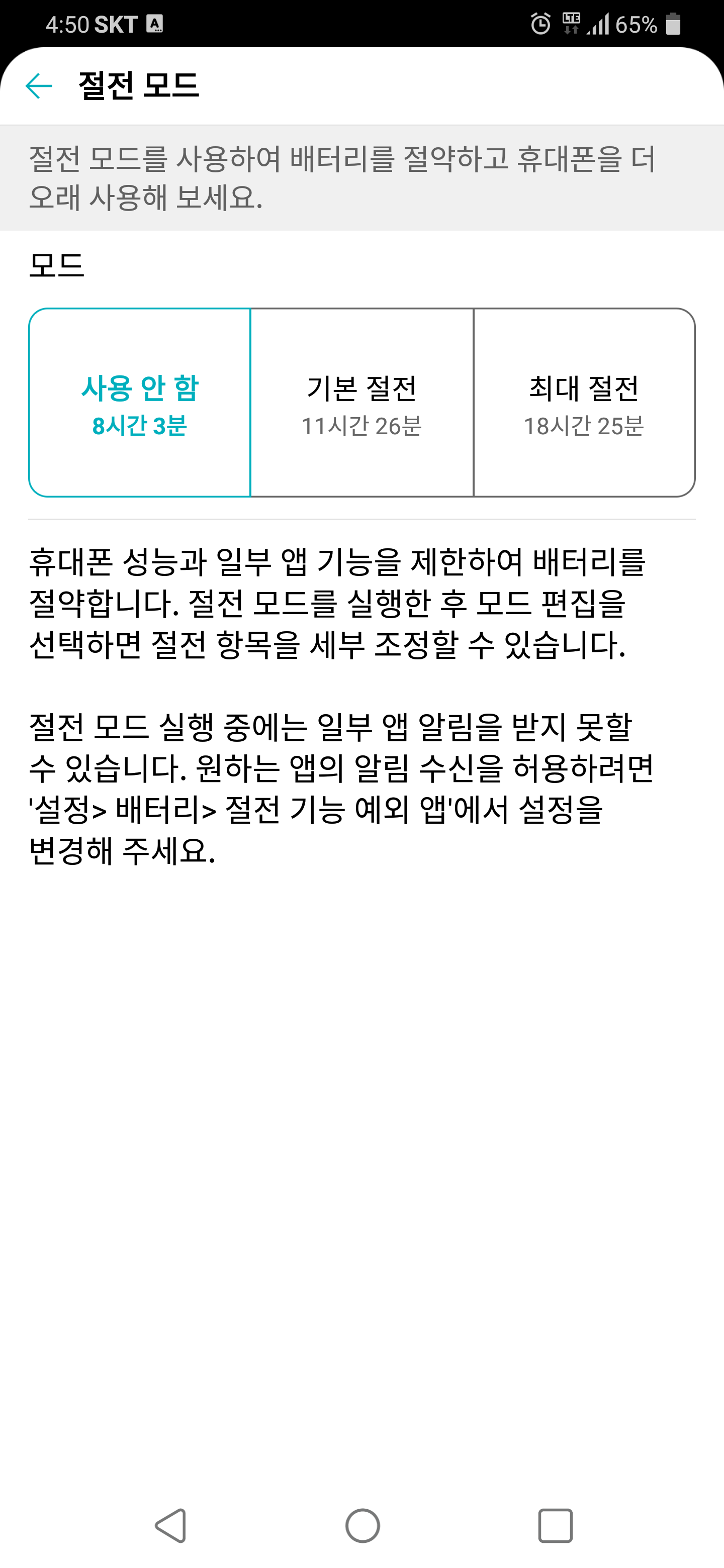
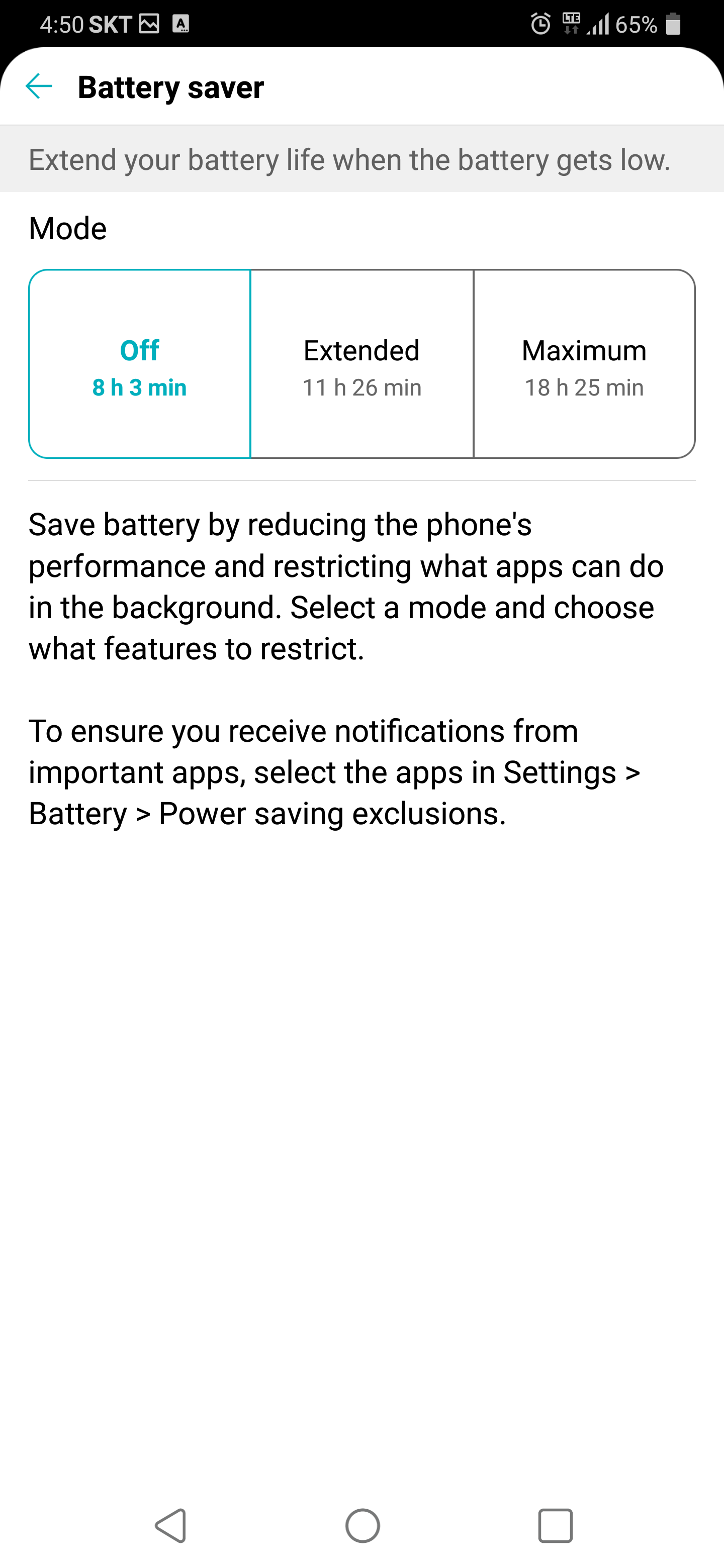
//절전모드 체크 하는 로직
PowerManager powerManager = (PowerManager) getSystemService(Context.POWER_SERVICE);
if (android.os.Build.VERSION.SDK_INT >= Build.VERSION_CODES.LOLLIPOP && powerManager.isPowerSaveMode()) {
//절전모드 입니다.
} 


