[파이썬 크롤링]ChromeDriver 최신 드라이버 다운로드 방법
파이썬언어로 ChromeDriver 버전 120으로 크롤링하는데 오류가 발생한다. 아마도 크롬 브라우저가 최신버전으로 자동 업데이트 된 모양이다.
최신버전은 아니더라도 최대한 크롬 버전을 맞춰주어야 크롤링할 때 오류가 발생하지 않는다.
Traceback (most recent call last):
File "C:\python\Workspace\main.py", line 220, in <module>
driver = webdriver.Chrome(executable_path="C:/python/chromedriver_win32/120.0.6099.110/chromedriver-win32/chromedriver.exe")
File "C:\Users\ilike\AppData\Local\Programs\Python\Python39\lib\site-packages\selenium\webdriver\chrome\webdriver.py", line 76, in __init__
RemoteWebDriver.__init__(
File "C:\Users\ilike\AppData\Local\Programs\Python\Python39\lib\site-packages\selenium\webdriver\remote\webdriver.py", line 157, in __init__
self.start_session(capabilities, browser_profile)
File "C:\Users\ilike\AppData\Local\Programs\Python\Python39\lib\site-packages\selenium\webdriver\remote\webdriver.py", line 252, in start_session
response = self.execute(Command.NEW_SESSION, parameters)
File "C:\Users\ilike\AppData\Local\Programs\Python\Python39\lib\site-packages\selenium\webdriver\remote\webdriver.py", line 321, in execute
self.error_handler.check_response(response)
File "C:\Users\ilike\AppData\Local\Programs\Python\Python39\lib\site-packages\selenium\webdriver\remote\errorhandler.py", line 242, in check_response
raise exception_class(message, screen, stacktrace)
selenium.common.exceptions.SessionNotCreatedException: Message: session not created: This version of ChromeDriver only supports Chrome version 120
Current browser version is 122.0.6261.112 with binary path C:\Program Files (x86)\Google\Chrome\Application\chrome.exe
Process finished with exit code 1
오류가 발생한 버전
driver = webdriver.Chrome(executable_path="C:/python/chromedriver_win32/120.0.6099.110/chromedriver-win32/chromedriver.exe") 새로 다운받아 설치한 버전
driver = webdriver.Chrome(executable_path="C:/python/chromedriver_win32/121.0.6167.85/chromedriver.exe")크롬드라이버 다운로드 경로
☞ 바로가기
위 링크로 들어간 후 JSON endpoints를 클릭한다.
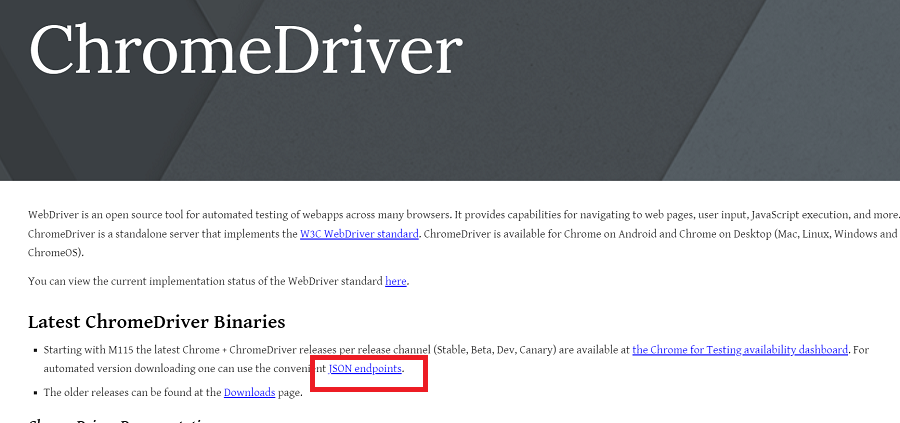
JSON endpoints 클릭하여 들어가면 아래와 같이 json타입의 데이터가 나타난다. 여기서 운영체제에 맞는 크롬 드라이버 주소를 복사해서 브라우저 주소창에 복사해주면 다운로드 받을 수 있다.

크롬 드라이버 124 다운로드 경로(윈도우64)
☞ https://storage.googleapis.com/chrome-for-testing-public/124.0.6361.0/win64/chromedriver-win64.zip
크롬 드라이버 124 다운로드 경로(맥OS용)
기록만이 살길이다.!!
