앱스토어 업로드하면서 발생한 오류 : Asset validation failed : The product archive is invalid. The Info.plist must contain a LSApplicationCategoryType key, whose value is the UTI for a valid category. For more details, see “Submitting your..
Asset validation failed.
The product archive is invalid. The Info.plist must contain a LSApplicationCategoryType key, whose value is the UTI for a valid category. For more details, see “Submitting your Mac apps to the App Store”
번역을 해보니
제품 아카이브가 유효하지 않습니다. Info.plist는 LSApplicationCategoryType 키를 포함해야 하며 값은 유효한 카테고리의 UTI입니다. 자세한 내용은 “Mac 앱을 App Store에 제출하기”를 참조하십시오.

드디어 처음으로 앱스토어에 앱을 업로드하게되었는데 오류와 직면했다.
info.plist 파일에 LSApplicationCategoryType 키와 값을 등록해주어야 하는 것 같다.
해당 파일을 확인해보니 등록되어 있지 않음을 확인하였다.
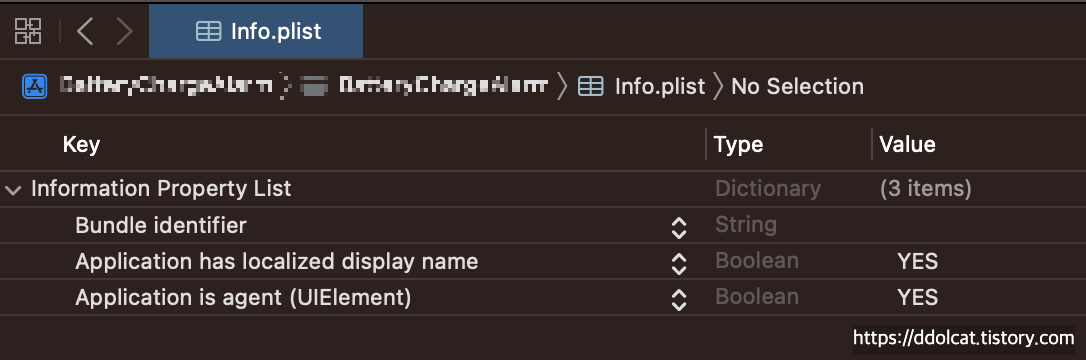
카테고리 타입으로 등록가능한 값은 다음과 같다.
# Possible Values
public.app-category.business
public.app-category.developer-tools
public.app-category.education
public.app-category.entertainment
public.app-category.finance
public.app-category.games
public.app-category.action-games
public.app-category.adventure-games
public.app-category.arcade-games
public.app-category.board-games
public.app-category.card-games
public.app-category.casino-games
public.app-category.dice-games
public.app-category.educational-games
public.app-category.family-games
public.app-category.kids-games
public.app-category.music-games
public.app-category.puzzle-games
public.app-category.racing-games
public.app-category.role-playing-games
public.app-category.simulation-games
public.app-category.sports-games
public.app-category.strategy-games
public.app-category.trivia-games
public.app-category.word-games
public.app-category.graphics-design
public.app-category.healthcare-fitness
public.app-category.lifestyle
public.app-category.medical
public.app-category.music
public.app-category.news
public.app-category.photography
public.app-category.productivity
public.app-category.reference
public.app-category.social-networking
public.app-category.sports
public.app-category.travel
public.app-category.utilities
public.app-category.video
public.app-category.weatherLSApplicationCategoryType 전체 목록보기
LSApplicationCategoryType | Apple Developer Documentation
The category that best describes your app for the App Store.
developer.apple.com
오류가 발생하지 않게 추가해주려고 보니 info.plist 의 속성 리스트에서는 해당 프로퍼티 키값이 없어서 선택할 수 없었다.
그래서 프로젝트 .xcodeproj 파일에서 정보에서 TARGETS – General 탭을 클릭한 후 Identity 영역에서 App Category를 본인의 앱에 맞게 선택해주었다.

앱 배포파일 업로드를 위해 Product – Archive메뉴를 클릭하여 다시 시도했다.

Distribute App를 클릭하여 넘어갔다.
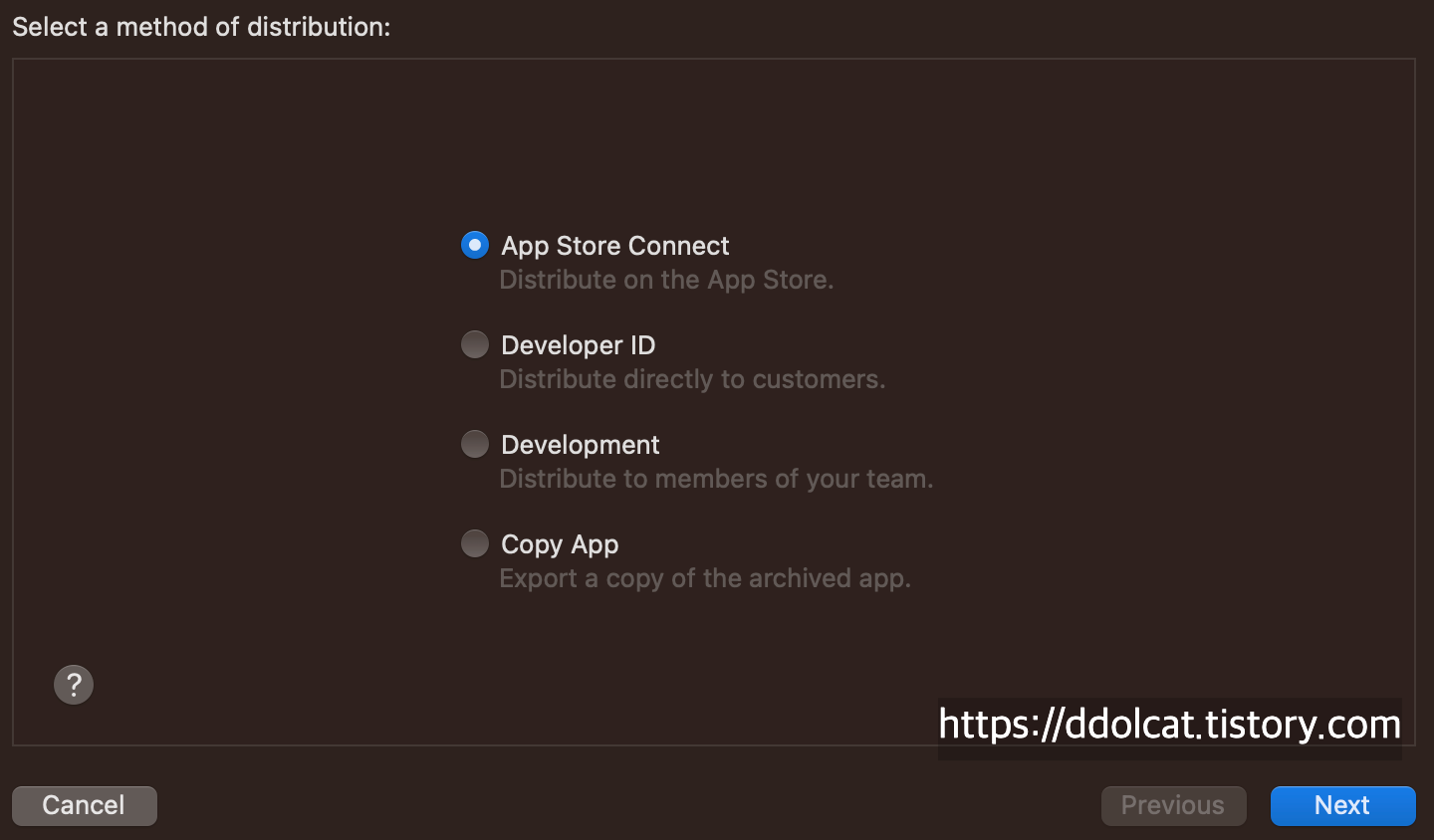
App Store Connect를 선택 후 넘어감

Upload 선택 후 넘어감
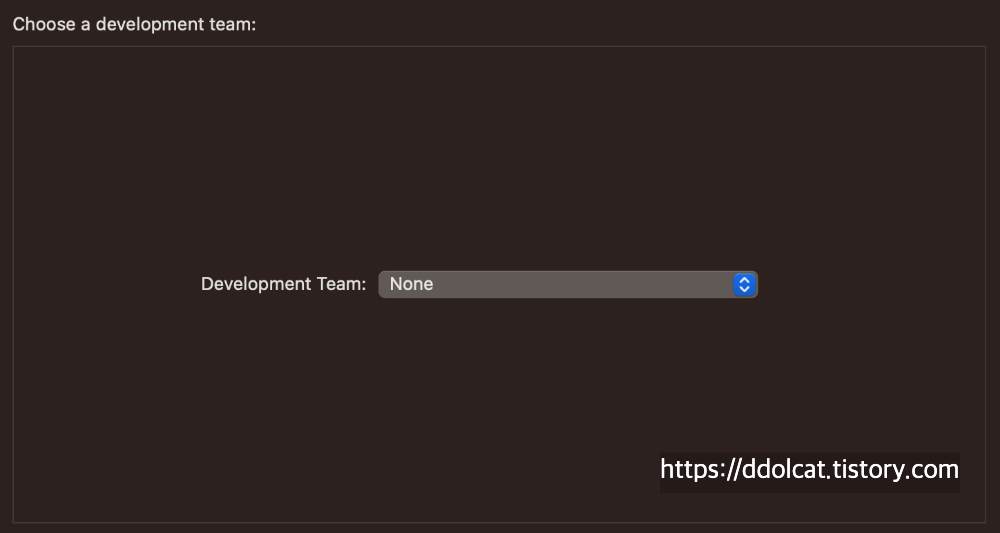
Development Team 선택 후 넘어갈 수 있다.

Upload your app’s symbols 와 Manage Version and Build Number체크 후 넘어감

Automatically manage signing 선택 후 넘어감
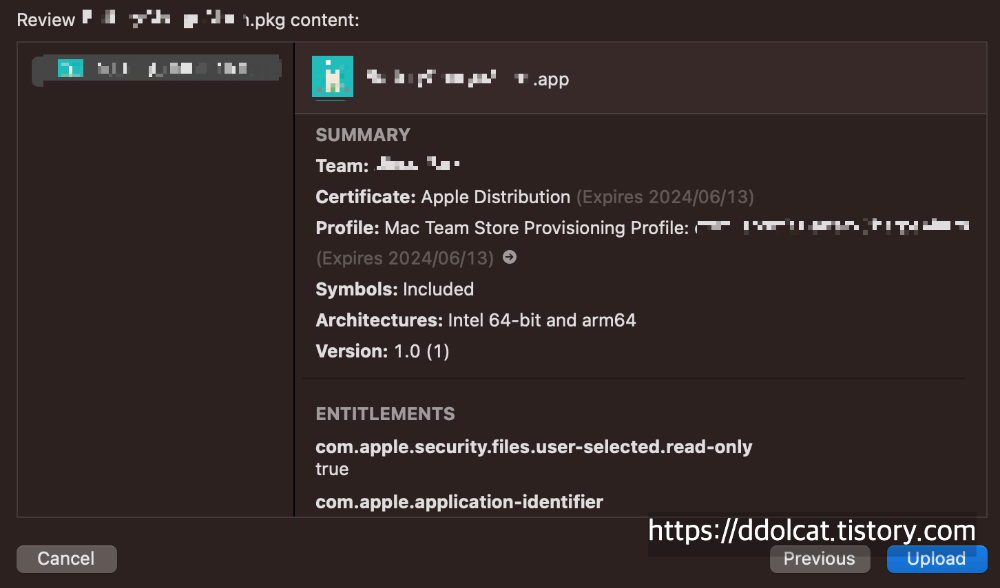
Upload 버튼을 클릭하여 업로드를 시작!!
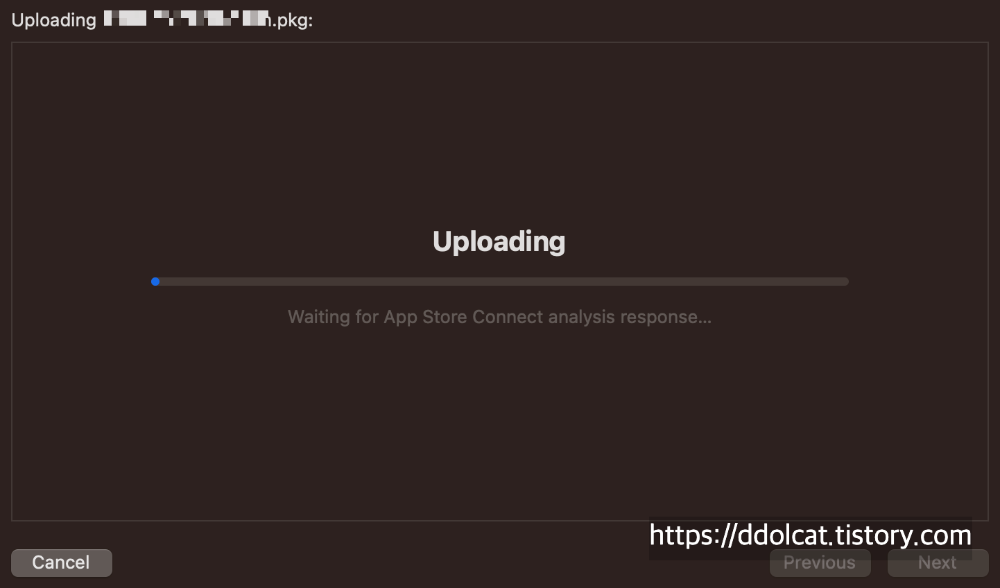
업로드 중이다.~~~
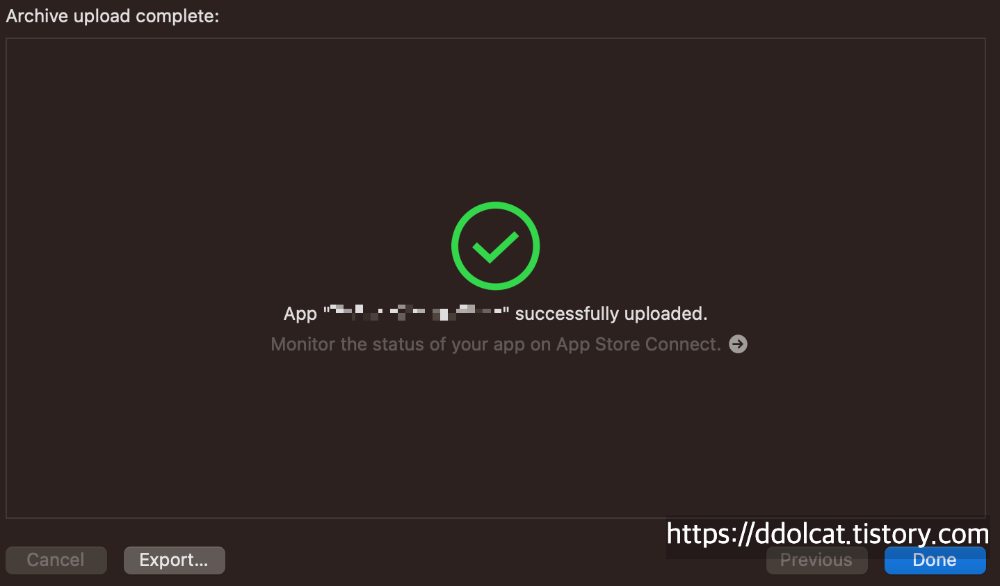
아싸 드디어 성공!! Done 버튼을 클릭하여 마무리!!
앱스토어커넥트 사이트에서 일반정보 탭 에서 빌드 추가를 클릭!!
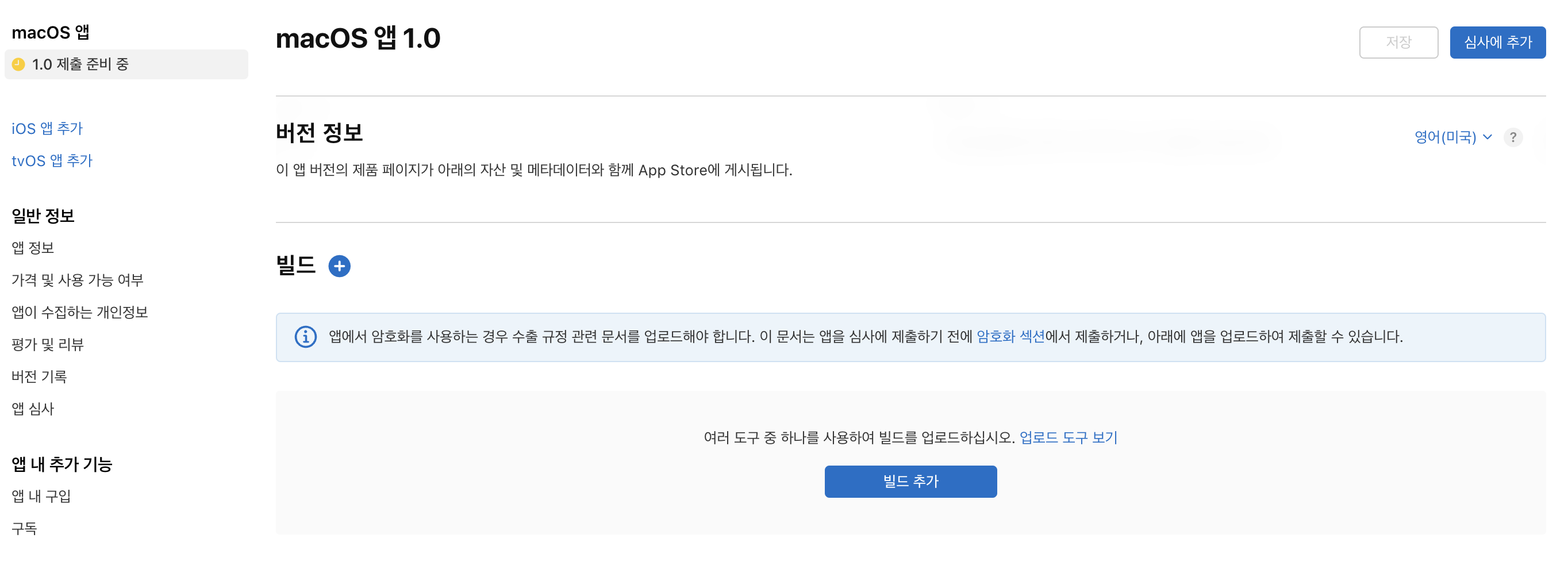
좀 전에 업로드한 파일을 선택할 수 있다.

수출 규정 관련 문서 누락이라고 뜨네?? 뭐지??
아직 미국 세금 관련 정보를 등록하지 않아서 그런가?
Overview of export compliance – Manage app information – App Store Connect – Help – Apple Developer
Manage app information Overview of export compliance If your app uses, accesses, contains, implements, or incorporates encryption, and you intend to upload, test, and distribute your app through the App Store, you’ll need to determine your export complia
developer.apple.com
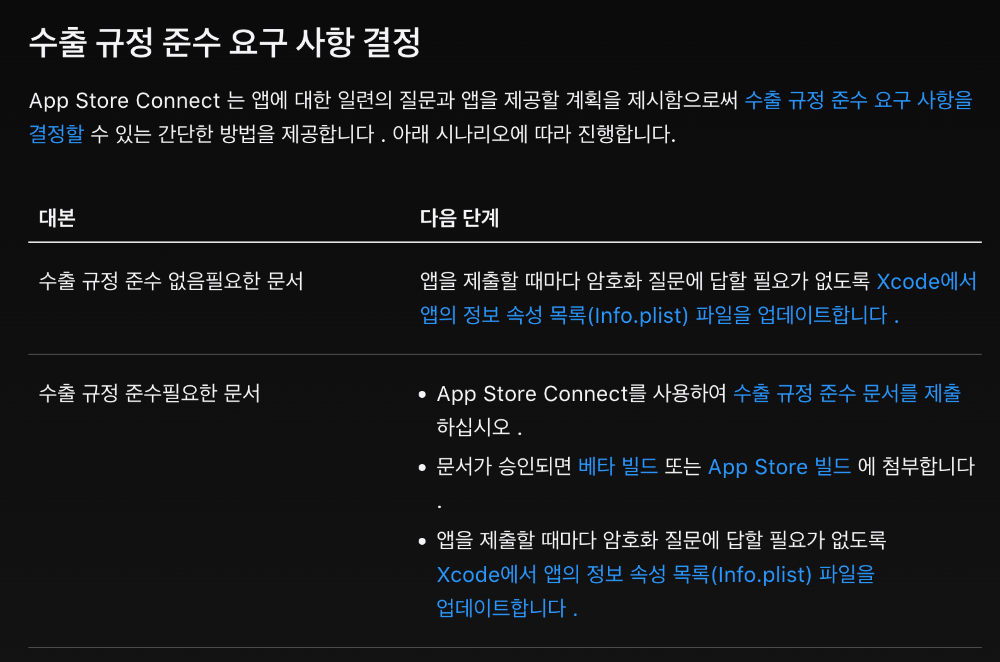
흠… 앱스토어에 처음 업로드하는 거라 당혹스럽다. 물어볼 사람도 없고 제길!!

위에 언급된 알고리즘에 모두 해당하지 않음을 체크 하고 저장하였다.
매번 업로드시마다 확인이 귀찮은 경우
info.plist 파일을 열고 해당 수출 규정 준수가 필요없음 속성을 추가해주면 되는 것 같다.
https://developer.apple.com/documentation/security/complying_with_encryption_export_regulations
Complying with Encryption Export Regulations | Apple Developer Documentation
Declare the use of encryption in your app to streamline the app submission process.
developer.apple.com
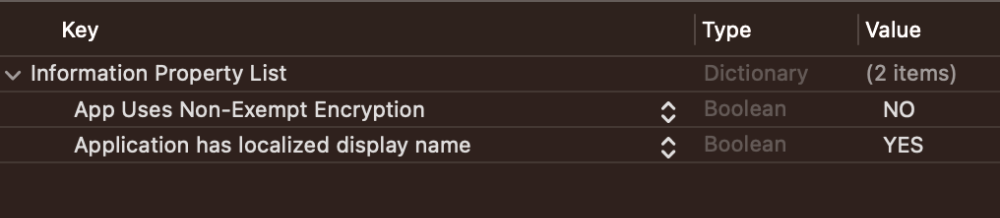
휴!! 빌드파일 업로드 후 반영하기 성공이다!!
