[다빈치 리졸브] Your GPU memory is full.
동영상 편집 툴을 찾 던 중에 무료 버전으로 많이 사용되는 “다빈치 리졸브” 프로그램을 찾았다.
설치 후 동영상를 불러왔으나 경고창이 떴다.
Your GPU memory is full.
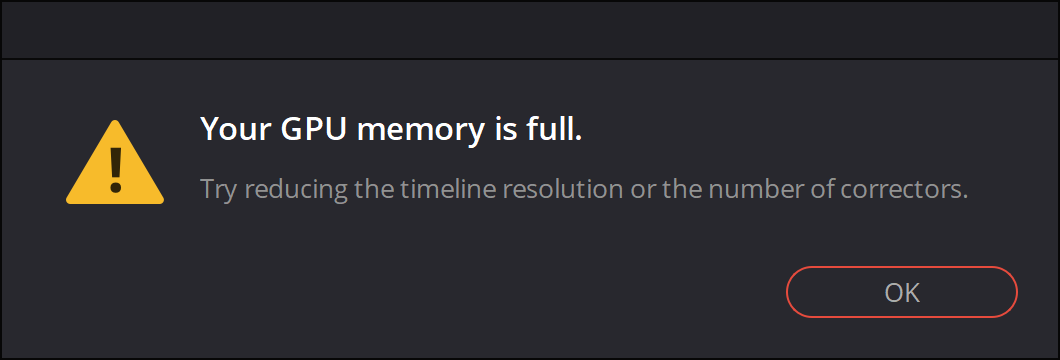
설정을 보기위해 화면 상단에서 Davinci Resolve 클릭 후 Preferences…를 클릭하였다.
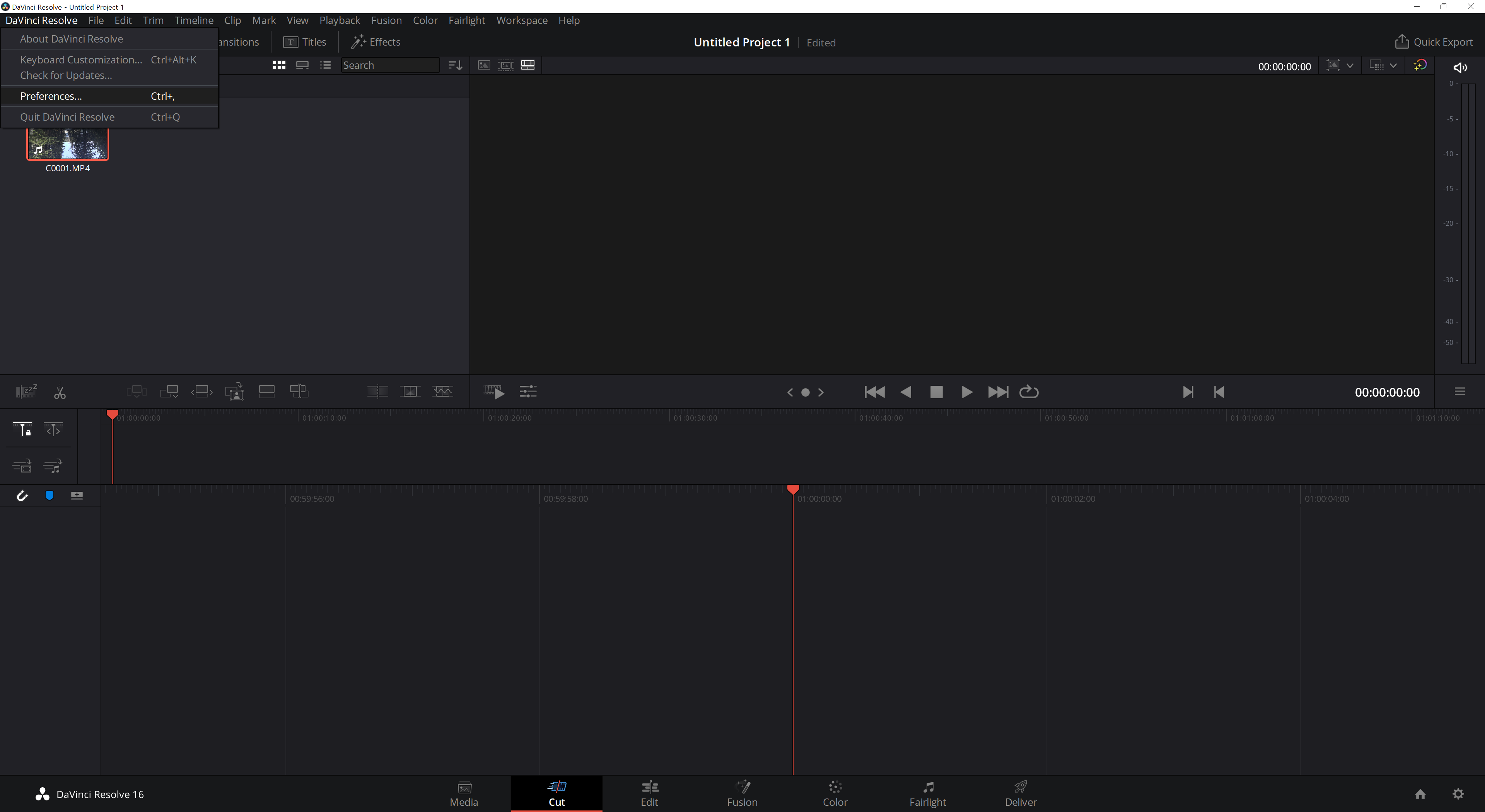
이 프로그램은 그래픽 카드의 메모리를 활용하는 것 같다. 내가 사용하는 그래픽 카드는 GerForce GT740으로 메모리가 1GB이다.
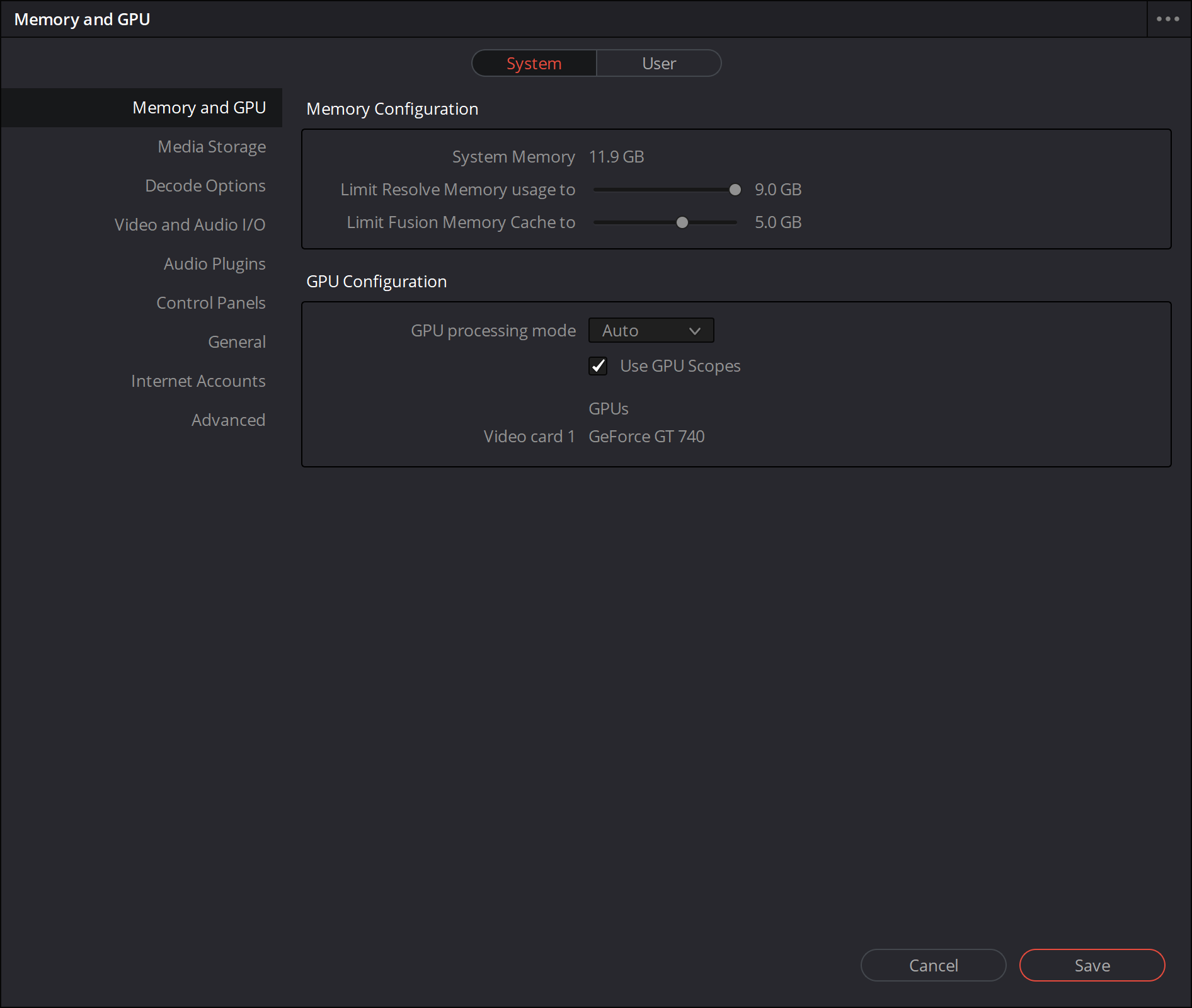
옵션을 이것 저것 변경하고 프로그램을 다시 시작해보았지만 효과는 없었다.
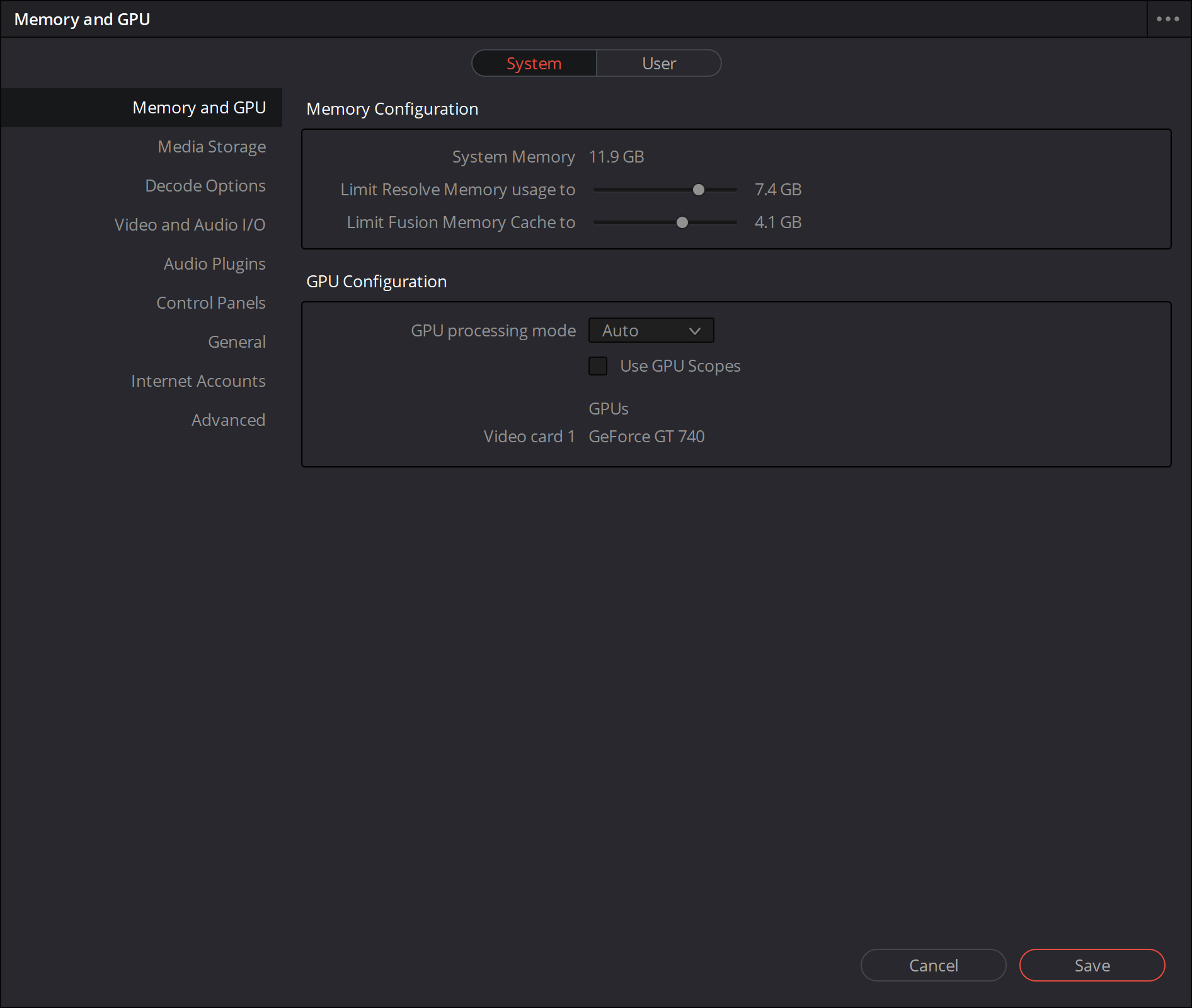
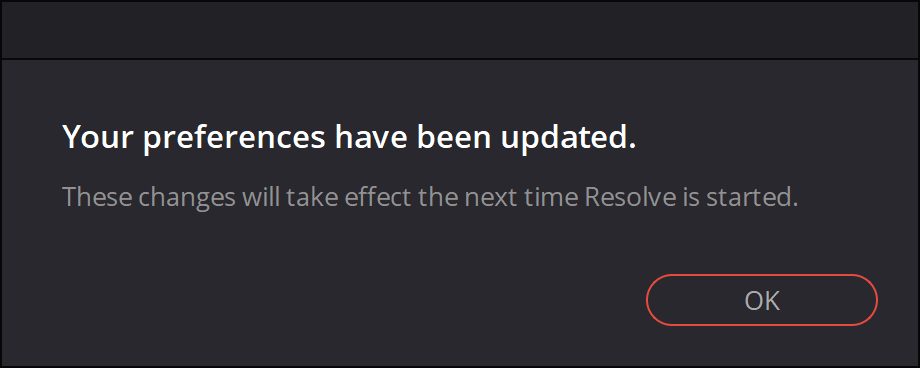
결론은 저런 알림이 떴다면 그래픽카드를 업그레이드 해야한다. 만약 컴퓨터가 구형이라면
컴퓨터 본체를 새로 구입해야한다.
다빈치 리졸브를 위한 CPU 및 그래픽 카드 추천사항이 궁금하면 아래 링크를 참고해요.
Recommended Systems for DaVinci Resolve
Recommended System: Recommended Systems for DaVinci Resolve
Our Recommended Systems for DaVinci Resolve are application tested and optimized to give you the best performance and reliability. View our hardware recommendations.
www.pugetsystems.com
컴퓨터를 바꾸자니 지금 사용하는 컴퓨터가 아깝다. 겜을 해도 문제가 없고, 라이트룸이나 포토샵을 돌리는데도 아무 문제가 없기 때문에….. 다른 무료 프로그램을 찾았다.
VSDC Free Video Software: audio and video editing tools
Free video software that allows you to edit video files and create videos of all types. It supports the most popular video/audio formats and codecs, including DVD, HD and GoPro videos. Preconfigured profiles make the creation of videos for various multimed
www.videosoftdev.com
VSDC를 배워보자.
[무료 프로그램] 1. VSDC Free Video Editor 설치하기
[무료 프로그램] 2. VSDC Free Video Editor 실행해보기
[무료][VSDC Free Video Editor] 3. 프로젝트 생성하기
[무료][VSDC Free Video Editor] 4. 동영상 자르기 & 자른 후 영상 확인하기( 영상 재생 창 열기)
[무료][VSDC Free Video Editor] 5. 자막 넣기
[무료][VSDC Free Video Editor] 6. 자막 위치 정렬하기
[무료][VSDC Free Video Editor] 7. 자막에 배경 넣기( 자막 배경 색상 변경 및 불투명 조절하기)
