[무료 프로그램] 1. VSDC Free Video Editor 설치하기
VSDC Free Video Editor를 설치해보자.
1. 아래주소로 찾아가서 프로그램을 다운받자.
http://www.videosoftdev.com/
VSDC Free Video Software: audio and video editing tools
Free video software that allows you to edit video files and create videos of all types. It supports the most popular video/audio formats and codecs, including DVD, HD and GoPro videos. Preconfigured profiles make the creation of videos for various multimed
www.videosoftdev.com
2. 웹페이지 상단에 Downloads를 클릭 후 Video Editor를 클릭한다.

3. PC에 설치된 운영체제가 윈도우7, 8, 10 이라면 x64 version의로 다운받으면 된다.
“Download Video Editor” 클릭
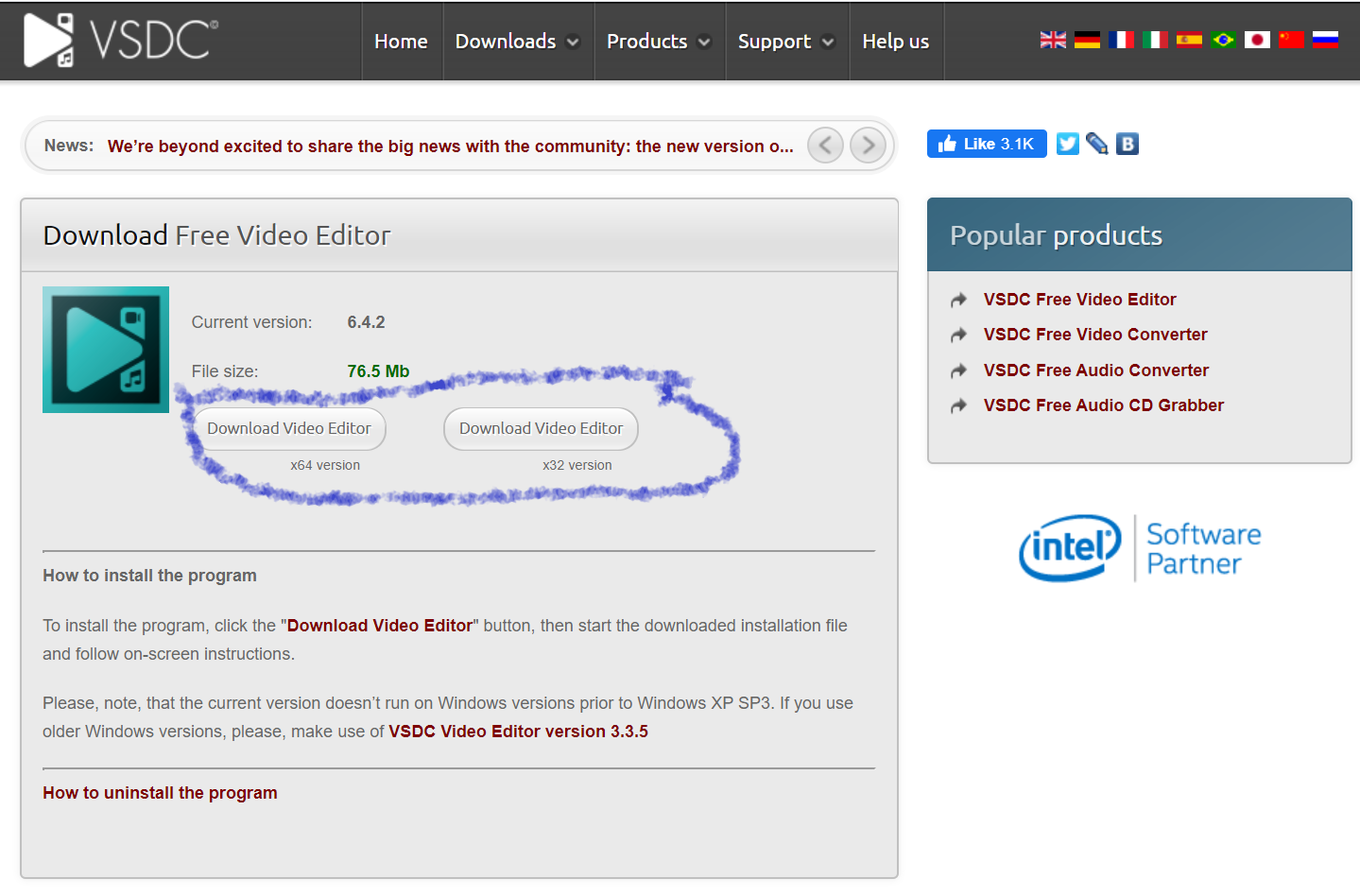
4. 다운로드가 완료되면 다운로드 폴더로 가서 다운받은 video_editor_x64파일을 클릭하여 설치한다.
5. 파일을 실행하면 아래와같은 창이 나타난다. 안타깝게도 한글은 지원하지 않는다.
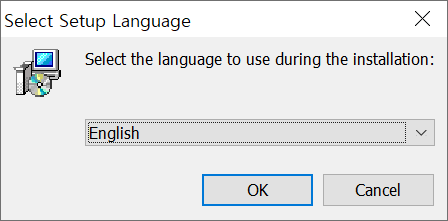
6. OK를 누르면 아래창이 나탄다. Next>를 누르고 설치를 시작하면 된다.

7. 약관에 동의 후 Next>를 클릭.
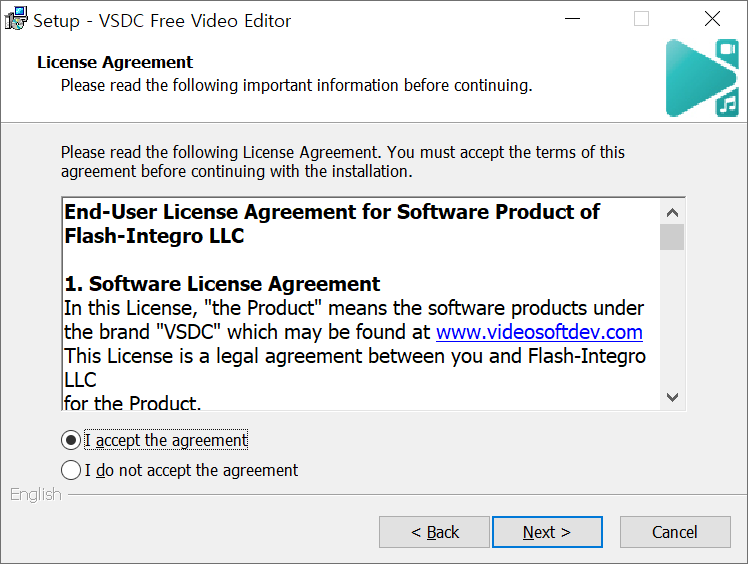
8. Next>클릭
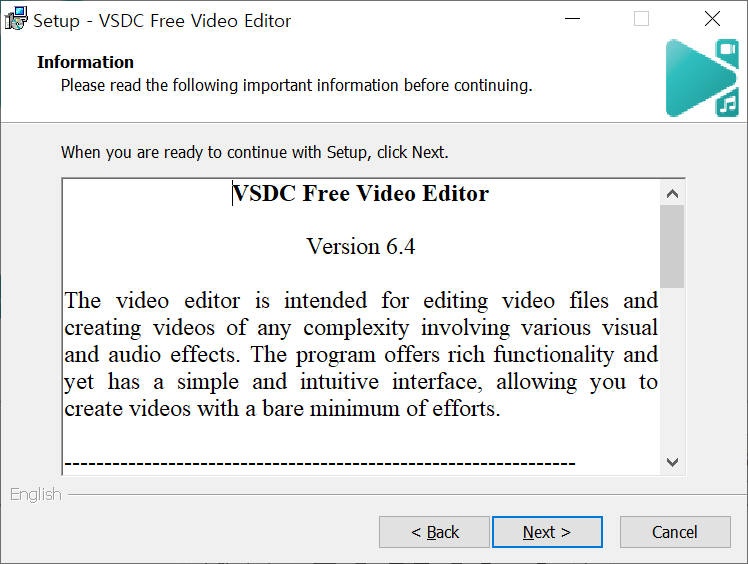
9. Next> 클릭
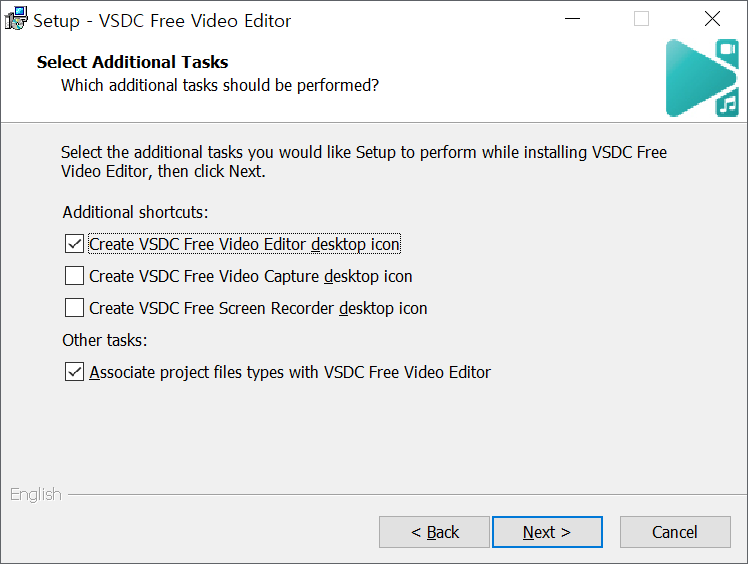
10. Install 클릭
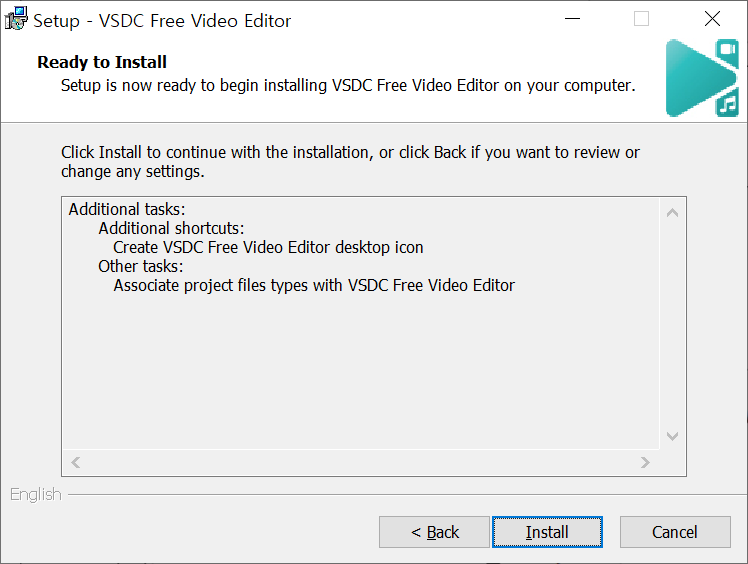
VSDC Free Video Editor에 대한 정보 => VSDC Free Video Editor
다음과정은 아래링크를 참고
[무료 프로그램] 2. VSDC Free Video Editor 실행해보기
