[Firebase연동 오류]Missing google_app_id. Firebase Analytics disabled. See https://goo.gl/NAOOOI
안드로이드 Firebase 연동과정에 발생하는 오류처리
파이어베이스(Firebase)에 새로운 프로젝트를 추가후 Android앱을 추가하게되면 아래와 같이 가이드를 따라서 google-services.json파일을 다운 받은 후 Android 스튜디오에서 프로젝트 보기로 전환하여 프로젝트 루트 디렉토리(app) 폴더에 google-services.json 파일을 복사한 후 Firebase SDK를 추가하는 작업을 하게된다.
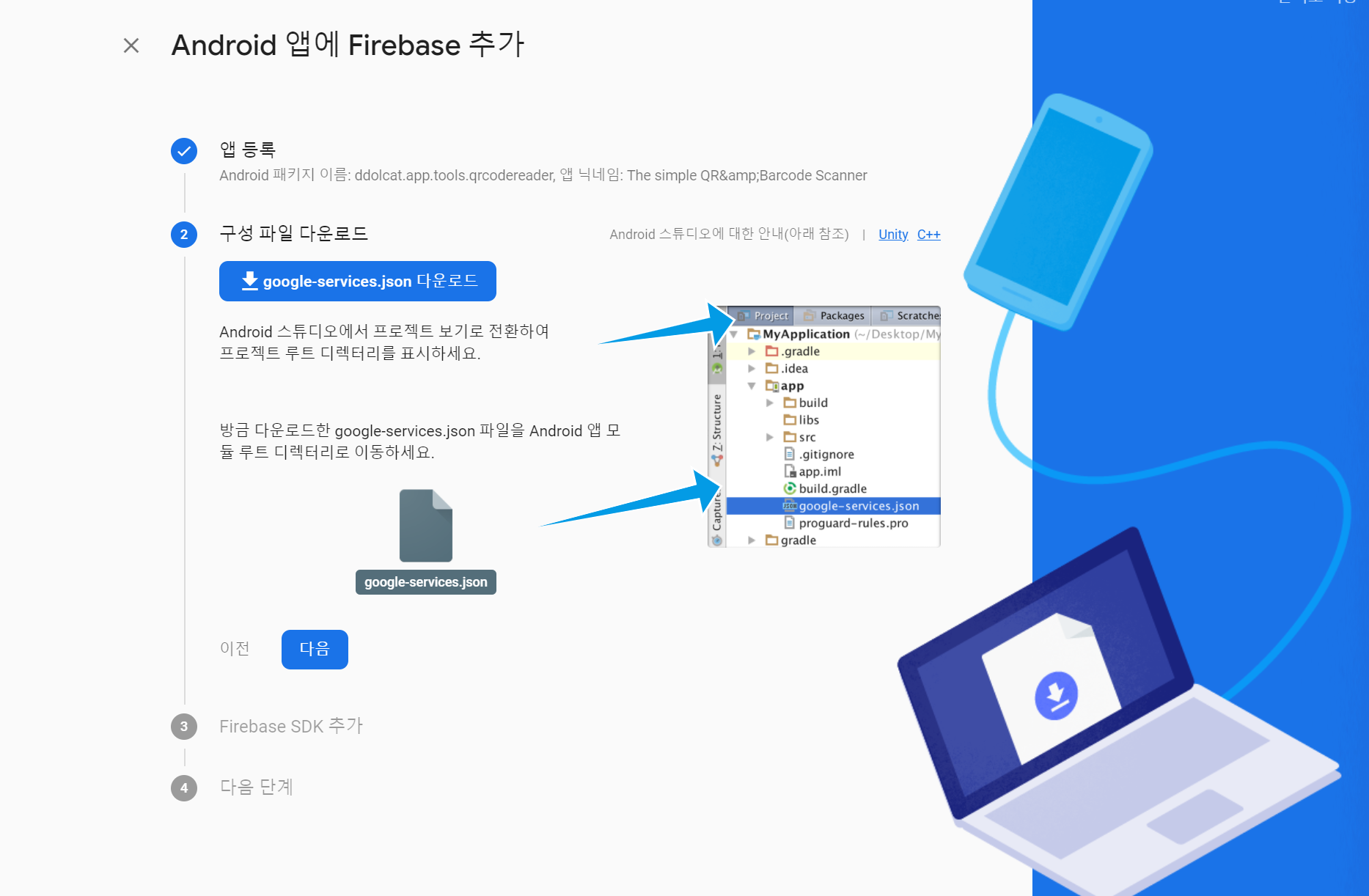
프로젝트 수준의 build.gradle파일에 아래와 같이 플러그인 정보를 추가하게 됩니다.
buildscript {
repositories {
// Check that you have the following line (if not, add it):
google() // Google's Maven repository
}
dependencies {
...
// Add this line
classpath 'com.google.gms:google-services:4.3.5'
}
}
allprojects {
...
repositories {
// Check that you have the following line (if not, add it):
google() // Google's Maven repository
...
}
}앱 수준의 build.gradle파일 구성 정보 추가 후 IDE의 표시줄에 있는 ‘지금 동기화(Sync now)’를 하게됩니다.
apply plugin: 'com.android.application'
// Add this line
apply plugin: 'com.google.gms.google-services'
dependencies {
// Import the Firebase BoM
implementation platform('com.google.firebase:firebase-bom:26.4.0')
// Add the dependency for the Firebase SDK for Google Analytics
// When using the BoM, don't specify versions in Firebase dependencies
implementation 'com.google.firebase:firebase-analytics'
// Add the dependencies for any other desired Firebase products
// https://firebase.google.com/docs/android/setup#available-libraries
}그럼에도 불구하고 아래와 같이 java.lang.IllegalStateException: com.test.Application.Default FirebaseApp is not initialized in this process com.test.Application. Make sure to call FirebaseApp.initializeApp(Context) first. 오류가 발생 했거나 또는
java.lang.RuntimeException: Unable to create application com.test.Application: java.lang.IllegalStateException: Default FirebaseApp is not initialized in this process com.test.Application. Make sure to call FirebaseApp.initializeApp(Context) first.
at android.app.ActivityThread.handleBindApplication(ActivityThread.java:6715)
at android.app.ActivityThread.access$1300(ActivityThread.java:226)
at android.app.ActivityThread$H.handleMessage(ActivityThread.java:1898)
at android.os.Handler.dispatchMessage(Handler.java:107)
at android.os.Looper.loop(Looper.java:214)
at android.app.ActivityThread.main(ActivityThread.java:7615)
at java.lang.reflect.Method.invoke(Native Method)
at com.android.internal.os.RuntimeInit$MethodAndArgsCaller.run(RuntimeInit.java:492)
at com.android.internal.os.ZygoteInit.main(ZygoteInit.java:964)
Caused by: java.lang.IllegalStateException: Default FirebaseApp is not initialized in this process com.test.Application. Make sure to call FirebaseApp.initializeApp(Context) first.
at com.google.firebase.FirebaseApp.getInstance(FirebaseApp.java:183)
at com.google.firebase.crashlytics.FirebaseCrashlytics.getInstance(FirebaseCrashlytics.java:270)
at com.test.Application.onCreate(QRCodeReaderApplication.java:26)
at android.app.Instrumentation.callApplicationOnCreate(Instrumentation.java:1190)
at android.app.ActivityThread.handleBindApplication(ActivityThread.java:6710)
at android.app.ActivityThread.access$1300(ActivityThread.java:226)
at android.app.ActivityThread$H.handleMessage(ActivityThread.java:1898)
at android.os.Handler.dispatchMessage(Handler.java:107)
at android.os.Looper.loop(Looper.java:214)
at android.app.ActivityThread.main(ActivityThread.java:7615)
at java.lang.reflect.Method.invoke(Native Method)
at com.android.internal.os.RuntimeInit$MethodAndArgsCaller.run(RuntimeInit.java:492)
at com.android.internal.os.ZygoteInit.main(ZygoteInit.java:964)
Missing google_app_id. Firebase Analytics disabled. See https://goo.gl/NAOOOI 오류가 발생한다면 앱 수준의 build.gradle 파일에서 구성해야할 정보를 모두 추가했는지 꼼꼼하게 다시 확인할 필요가 있습니다. 너무 익숙한 나머지 빼먹을 경우가 발생하기 때문입니다.
오류 해결 방법
apple plugin: ‘com.google.gms.google-services’ 플러그인 추가를 누락해서 발생된 오류로 플러그인 추가 후 오류는 해결 되었습니다.
