[android : kotlin] 코틀린 shared Preferences 사용방법 및 예제 코드 : 자동 로그인 처리하기
코틀린을 사용하여 안드로이드 개발시 sharedPreferences를 사용하는 방법에 대해 알아봅니다.
간단하게 안드로이드 스튜디오에서 지원하는 템플릿을 이용하여 로그인 액티비티를 추가합니다.
app폴더 위에서 마우스 오른쪽 버튼 클릭 후 New > Activity > Login Activity 를 선택합니다.
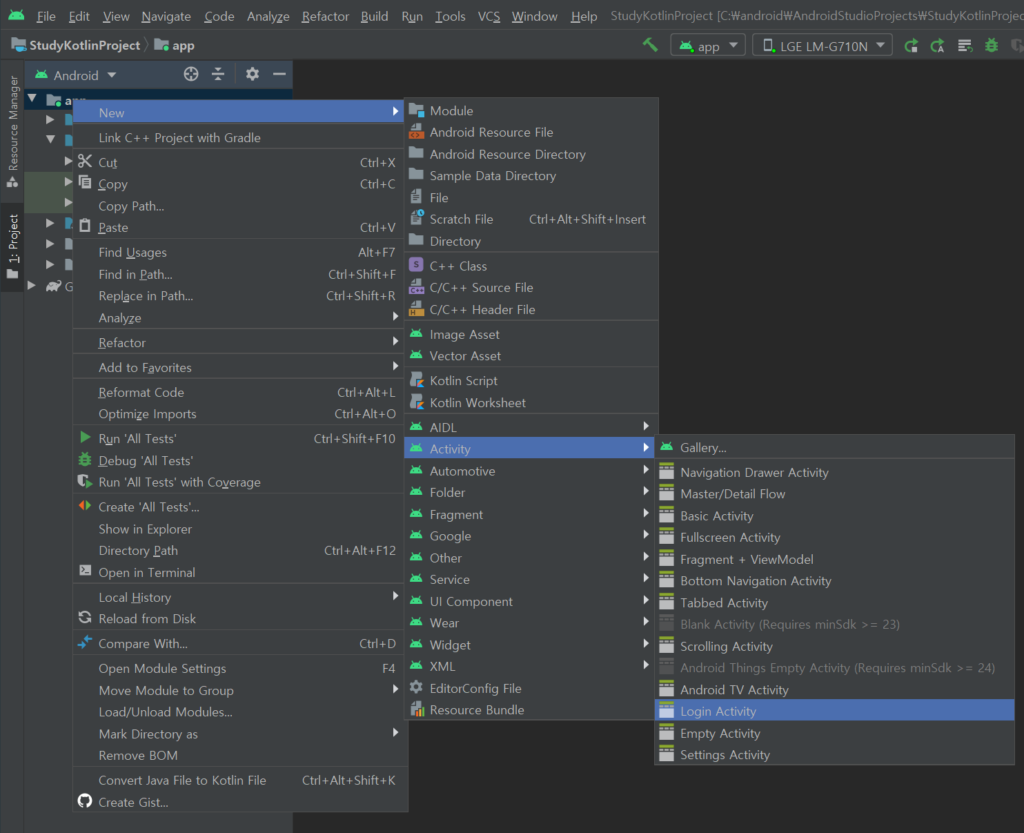
자동으로 ui.login 패키지가 생성되며 그 안에 로그인 관련 클래스 파일들이 생성되며, activity_login.xml 레이아웃도 함께 생성됩니다. 자동으로 생성된 로그인 레이아웃의 상단의 LOGIN 텍스트박스와 자동 로그인 체크박스를 추가하였습니다.
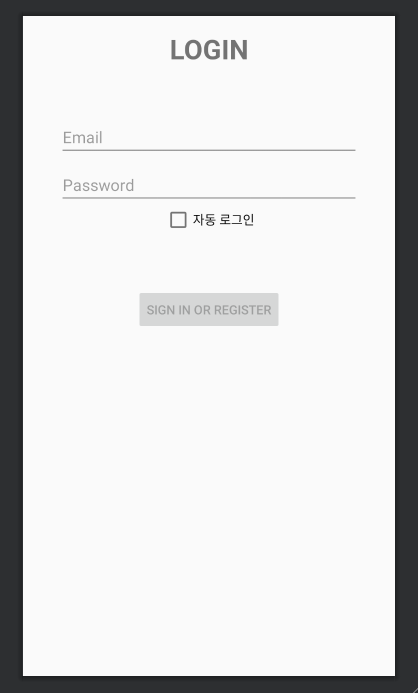
[activity_login.xml]
<?xml version="1.0" encoding="utf-8"?>
<androidx.constraintlayout.widget.ConstraintLayout xmlns:android="http://schemas.android.com/apk/res/android"
xmlns:app="http://schemas.android.com/apk/res-auto"
xmlns:tools="http://schemas.android.com/tools"
android:id="@+id/container"
android:layout_width="match_parent"
android:layout_height="match_parent"
android:paddingLeft="@dimen/activity_horizontal_margin"
android:paddingTop="@dimen/activity_vertical_margin"
android:paddingRight="@dimen/activity_horizontal_margin"
android:paddingBottom="@dimen/activity_vertical_margin"
tools:context=".ui.login.LoginActivity">
<EditText
android:id="@+id/username"
android:layout_width="0dp"
android:layout_height="wrap_content"
android:layout_marginStart="24dp"
android:layout_marginTop="96dp"
android:layout_marginEnd="24dp"
android:hint="@string/prompt_email"
android:inputType="textEmailAddress"
android:selectAllOnFocus="true"
app:layout_constraintEnd_toEndOf="parent"
app:layout_constraintStart_toStartOf="parent"
app:layout_constraintTop_toTopOf="parent" />
<EditText
android:id="@+id/password"
android:layout_width="0dp"
android:layout_height="wrap_content"
android:layout_marginStart="24dp"
android:layout_marginTop="8dp"
android:layout_marginEnd="24dp"
android:hint="@string/prompt_password"
android:imeActionLabel="@string/action_sign_in_short"
android:imeOptions="actionDone"
android:inputType="textPassword"
android:selectAllOnFocus="true"
app:layout_constraintEnd_toEndOf="parent"
app:layout_constraintStart_toStartOf="parent"
app:layout_constraintTop_toBottomOf="@+id/username" />
<Button
android:id="@+id/login"
android:layout_width="wrap_content"
android:layout_height="wrap_content"
android:layout_gravity="start"
android:layout_marginStart="48dp"
android:layout_marginTop="16dp"
android:layout_marginEnd="48dp"
android:layout_marginBottom="64dp"
android:enabled="false"
android:text="@string/action_sign_in"
app:layout_constraintBottom_toBottomOf="parent"
app:layout_constraintEnd_toEndOf="parent"
app:layout_constraintStart_toStartOf="parent"
app:layout_constraintTop_toBottomOf="@+id/password"
app:layout_constraintVertical_bias="0.2" />
<ProgressBar
android:id="@+id/loading"
android:layout_width="wrap_content"
android:layout_height="wrap_content"
android:layout_gravity="center"
android:layout_marginStart="32dp"
android:layout_marginTop="64dp"
android:layout_marginEnd="32dp"
android:layout_marginBottom="64dp"
android:visibility="gone"
app:layout_constraintBottom_toBottomOf="parent"
app:layout_constraintEnd_toEndOf="@+id/password"
app:layout_constraintStart_toStartOf="@+id/password"
app:layout_constraintTop_toTopOf="parent"
app:layout_constraintVertical_bias="0.3" />
<TextView
android:id="@+id/textView2"
android:layout_width="wrap_content"
android:layout_height="wrap_content"
android:text="LOGIN"
android:textSize="30sp"
android:textStyle="bold"
app:layout_constraintEnd_toEndOf="parent"
app:layout_constraintStart_toStartOf="parent"
app:layout_constraintTop_toTopOf="parent" />
<CheckBox
android:id="@+id/autoLoginCheckBox"
android:layout_width="wrap_content"
android:layout_height="wrap_content"
android:text="자동 로그인"
android:textAppearance="@style/TextAppearance.AppCompat.Body1"
app:layout_constraintEnd_toEndOf="parent"
app:layout_constraintStart_toStartOf="parent"
app:layout_constraintTop_toBottomOf="@+id/password" />
</androidx.constraintlayout.widget.ConstraintLayout>
코틀린 shared Preferences 사용방법
자동로그인 체크 후 SIGN IN OR REGISTER 버튼을 클릭시 shared Preferences를 사용하여 로그인 정보를 읽고 쓰는 방법에 대해 알아봅니다.
전역변수로 sharedPreference, editor를 선언하였습니다.
private lateinit var sharedPreferences: SharedPreferences
private lateinit var editor: SharedPreferences.Editor
onCreate() 메서드 안에서 늦은초기화(lateinit)를 처리를 하였습니다.
override fun onCreate(savedInstanceState: Bundle?) {
super.onCreate(savedInstanceState)
~~~~ 생략 ~~~~
sharedPreferences = PreferenceManager.getDefaultSharedPreferences(this)
editor = sharedPreferences.edit()
checkSharedPreference()
~~~~ 생략 ~~~~
}
checkSharedPreference()메서드를 하나 생성하여 shared Preference 기록한 정보를 체크 합니다.
private fun checkSharedPreference() {
autoLogin.isChecked = sharedPreferences.getBoolean(getString(R.string.auto_login), false)
username.setText(sharedPreferences.getString(getString(R.string.prompt_email), ""))
password.setText(sharedPreferences.getString(getString(R.string.prompt_password), ""))
}
SIGN IN OR REGISTER 버튼을 클릭시 setOnClickListener 에서 shared Preferences에 저장하는 코드를 추가합니다.
apply()는 저장 시점을 보장하지 않지만 저장됩니다. commit()는 반드시 저장 후 처리됩니다.
login.setOnClickListener {
if (autoLogin.isChecked) {
editor.putBoolean(getString(R.string.auto_login), true)
editor.apply()
editor.putString(getString(R.string.prompt_email), username.text.toString())
editor.putString(getString(R.string.prompt_password), password.text.toString())
editor.commit()
} else {
editor.putBoolean(getString(R.string.auto_login), false)
editor.putString(getString(R.string.prompt_email), "")
editor.putString(getString(R.string.prompt_password), "")
editor.commit()
}
}
테스트 가능한 샘플코드 전체는 다음과 같습니다.
[LoginActivity.kt]
package edu.kotlin.study.ui.login
import android.app.Activity
import android.content.SharedPreferences
import androidx.lifecycle.Observer
import androidx.lifecycle.ViewModelProviders
import android.os.Bundle
import android.preference.PreferenceManager
import androidx.annotation.StringRes
import androidx.appcompat.app.AppCompatActivity
import android.text.Editable
import android.text.TextWatcher
import android.view.View
import android.view.inputmethod.EditorInfo
import android.widget.*
import edu.kotlin.study.R
import kotlinx.android.synthetic.main.activity_login.*
class LoginActivity : AppCompatActivity() {
private lateinit var loginViewModel: LoginViewModel
private lateinit var sharedPreferences: SharedPreferences
private lateinit var editor: SharedPreferences.Editor
private lateinit var autoLogin: CheckBox
private lateinit var username: EditText
private lateinit var password: EditText
override fun onCreate(savedInstanceState: Bundle?) {
super.onCreate(savedInstanceState)
setContentView(R.layout.activity_login)
username = findViewById(R.id.username)
password = findViewById(R.id.password)
val login = findViewById<Button>(R.id.login)
val loading = findViewById<ProgressBar>(R.id.loading)
autoLogin = findViewById(R.id.autoLoginCheckBox)
sharedPreferences = PreferenceManager.getDefaultSharedPreferences(this)
editor = sharedPreferences.edit()
checkSharedPreference()
loginViewModel = ViewModelProviders.of(this, LoginViewModelFactory())
.get(LoginViewModel::class.java)
loginViewModel.loginFormState.observe(this@LoginActivity, Observer {
val loginState = it ?: return@Observer
// disable login button unless both username / password is valid
login.isEnabled = loginState.isDataValid
if (loginState.usernameError != null) {
username.error = getString(loginState.usernameError)
}
if (loginState.passwordError != null) {
password.error = getString(loginState.passwordError)
}
})
loginViewModel.loginResult.observe(this@LoginActivity, Observer {
val loginResult = it ?: return@Observer
loading.visibility = View.GONE
if (loginResult.error != null) {
showLoginFailed(loginResult.error)
}
if (loginResult.success != null) {
updateUiWithUser(loginResult.success)
}
setResult(Activity.RESULT_OK)
//Complete and destroy login activity once successful
finish()
})
username.afterTextChanged {
loginViewModel.loginDataChanged(
username.text.toString(),
password.text.toString()
)
}
password.apply {
afterTextChanged {
loginViewModel.loginDataChanged(
username.text.toString(),
password.text.toString()
)
}
setOnEditorActionListener { _, actionId, _ ->
when (actionId) {
EditorInfo.IME_ACTION_DONE ->
loginViewModel.login(
username.text.toString(),
password.text.toString()
)
}
false
}
login.setOnClickListener {
if (autoLogin.isChecked) {
editor.putBoolean(getString(R.string.auto_login), true)
editor.apply()
editor.putString(getString(R.string.prompt_email), username.text.toString())
editor.putString(getString(R.string.prompt_password), password.text.toString())
editor.commit()
} else {
editor.putBoolean(getString(R.string.auto_login), false)
editor.putString(getString(R.string.prompt_email), "")
editor.putString(getString(R.string.prompt_password), "")
editor.commit()
}
loading.visibility = View.VISIBLE
loginViewModel.login(username.text.toString(), password.text.toString())
}
}
}
private fun updateUiWithUser(model: LoggedInUserView) {
val welcome = getString(R.string.welcome)
val displayName = model.displayName
// TODO : initiate successful logged in experience
Toast.makeText(
applicationContext,
"$welcome $displayName",
Toast.LENGTH_LONG
).show()
}
private fun showLoginFailed(@StringRes errorString: Int) {
Toast.makeText(applicationContext, errorString, Toast.LENGTH_SHORT).show()
}
private fun checkSharedPreference() {
autoLogin.isChecked = sharedPreferences.getBoolean(getString(R.string.auto_login), false)
username.setText(sharedPreferences.getString(getString(R.string.prompt_email), ""))
password.setText(sharedPreferences.getString(getString(R.string.prompt_password), ""))
}
}
/**
* Extension function to simplify setting an afterTextChanged action to EditText components.
*/
fun EditText.afterTextChanged(afterTextChanged: (String) -> Unit) {
this.addTextChangedListener(object : TextWatcher {
override fun afterTextChanged(editable: Editable?) {
afterTextChanged.invoke(editable.toString())
}
override fun beforeTextChanged(s: CharSequence, start: Int, count: Int, after: Int) {}
override fun onTextChanged(s: CharSequence, start: Int, before: Int, count: Int) {}
})
}[LoginFormState]
package edu.kotlin.study.ui.login
/**
* Data validation state of the login form.
*/
data class LoginFormState(
val usernameError: Int? = null,
val passwordError: Int? = null,
val isDataValid: Boolean = false
)
[LoginResult]
package edu.kotlin.study.ui.login
/**
* Authentication result : success (user details) or error message.
*/
data class LoginResult(
val success: LoggedInUserView? = null,
val error: Int? = null
)
[LoggedInUserView]
package edu.kotlin.study.ui.login
/**
* User details post authentication that is exposed to the UI
*/
data class LoggedInUserView(
val displayName: String
//... other data fields that may be accessible to the UI
)
[LoginViewModel]
package edu.kotlin.study.ui.login
import androidx.lifecycle.LiveData
import androidx.lifecycle.MutableLiveData
import androidx.lifecycle.ViewModel
import android.util.Patterns
import edu.kotlin.study.data.LoginRepository
import edu.kotlin.study.data.Result
import edu.kotlin.study.R
class LoginViewModel(private val loginRepository: LoginRepository) : ViewModel() {
private val _loginForm = MutableLiveData<LoginFormState>()
val loginFormState: LiveData<LoginFormState> = _loginForm
private val _loginResult = MutableLiveData<LoginResult>()
val loginResult: LiveData<LoginResult> = _loginResult
fun login(username: String, password: String) {
// can be launched in a separate asynchronous job
val result = loginRepository.login(username, password)
if (result is Result.Success) {
_loginResult.value =
LoginResult(success = LoggedInUserView(displayName = result.data.displayName))
} else {
_loginResult.value = LoginResult(error = R.string.login_failed)
}
}
fun loginDataChanged(username: String, password: String) {
if (!isUserNameValid(username)) {
_loginForm.value = LoginFormState(usernameError = R.string.invalid_username)
} else if (!isPasswordValid(password)) {
_loginForm.value = LoginFormState(passwordError = R.string.invalid_password)
} else {
_loginForm.value = LoginFormState(isDataValid = true)
}
}
// A placeholder username validation check
private fun isUserNameValid(username: String): Boolean {
return if (username.contains('@')) {
Patterns.EMAIL_ADDRESS.matcher(username).matches()
} else {
username.isNotBlank()
}
}
// A placeholder password validation check
private fun isPasswordValid(password: String): Boolean {
return password.length > 5
}
}
[LoginViewModelFactory]
package edu.kotlin.study.ui.login
import androidx.lifecycle.ViewModel
import androidx.lifecycle.ViewModelProvider
import edu.kotlin.study.data.LoginDataSource
import edu.kotlin.study.data.LoginRepository
/**
* ViewModel provider factory to instantiate LoginViewModel.
* Required given LoginViewModel has a non-empty constructor
*/
class LoginViewModelFactory : ViewModelProvider.Factory {
@Suppress("UNCHECKED_CAST")
override fun <T : ViewModel> create(modelClass: Class<T>): T {
if (modelClass.isAssignableFrom(LoginViewModel::class.java)) {
return LoginViewModel(
loginRepository = LoginRepository(
dataSource = LoginDataSource()
)
) as T
}
throw IllegalArgumentException("Unknown ViewModel class")
}
}
[build.gradle(Module:app)]
apply plugin: 'com.android.application'
apply plugin: 'kotlin-android'
apply plugin: 'kotlin-android-extensions'
android {
compileSdkVersion 29
defaultConfig {
applicationId "edu.kotlin.study"
minSdkVersion 22
targetSdkVersion 29
versionCode 1
versionName "1.0"
testInstrumentationRunner "androidx.test.runner.AndroidJUnitRunner"
}
buildTypes {
release {
minifyEnabled false
proguardFiles getDefaultProguardFile('proguard-android-optimize.txt'), 'proguard-rules.pro'
}
}
}
dependencies {
implementation fileTree(dir: "libs", include: ["*.jar"])
implementation "org.jetbrains.kotlin:kotlin-stdlib:$kotlin_version"
implementation 'androidx.core:core-ktx:1.3.1'
implementation 'androidx.appcompat:appcompat:1.2.0'
implementation 'androidx.constraintlayout:constraintlayout:2.0.1'
implementation 'androidx.legacy:legacy-support-v4:1.0.0'
implementation 'com.google.android.material:material:1.2.1'
implementation 'androidx.annotation:annotation:1.1.0'
implementation 'androidx.lifecycle:lifecycle-extensions:2.2.0'
testImplementation 'junit:junit:4.12'
androidTestImplementation 'androidx.test.ext:junit:1.1.2'
androidTestImplementation 'androidx.test.espresso:espresso-core:3.3.0'
}
[build.gradle(Project)]
// Top-level build file where you can add configuration options common to all sub-projects/modules.
buildscript {
ext.kotlin_version = "1.3.72"
repositories {
google()
jcenter()
}
dependencies {
classpath "com.android.tools.build:gradle:4.0.1"
classpath "org.jetbrains.kotlin:kotlin-gradle-plugin:$kotlin_version"
// NOTE: Do not place your application dependencies here; they belong
// in the individual module build.gradle files
}
}
allprojects {
repositories {
google()
jcenter()
}
}
task clean(type: Delete) {
delete rootProject.buildDir
}
[연관 자료]
